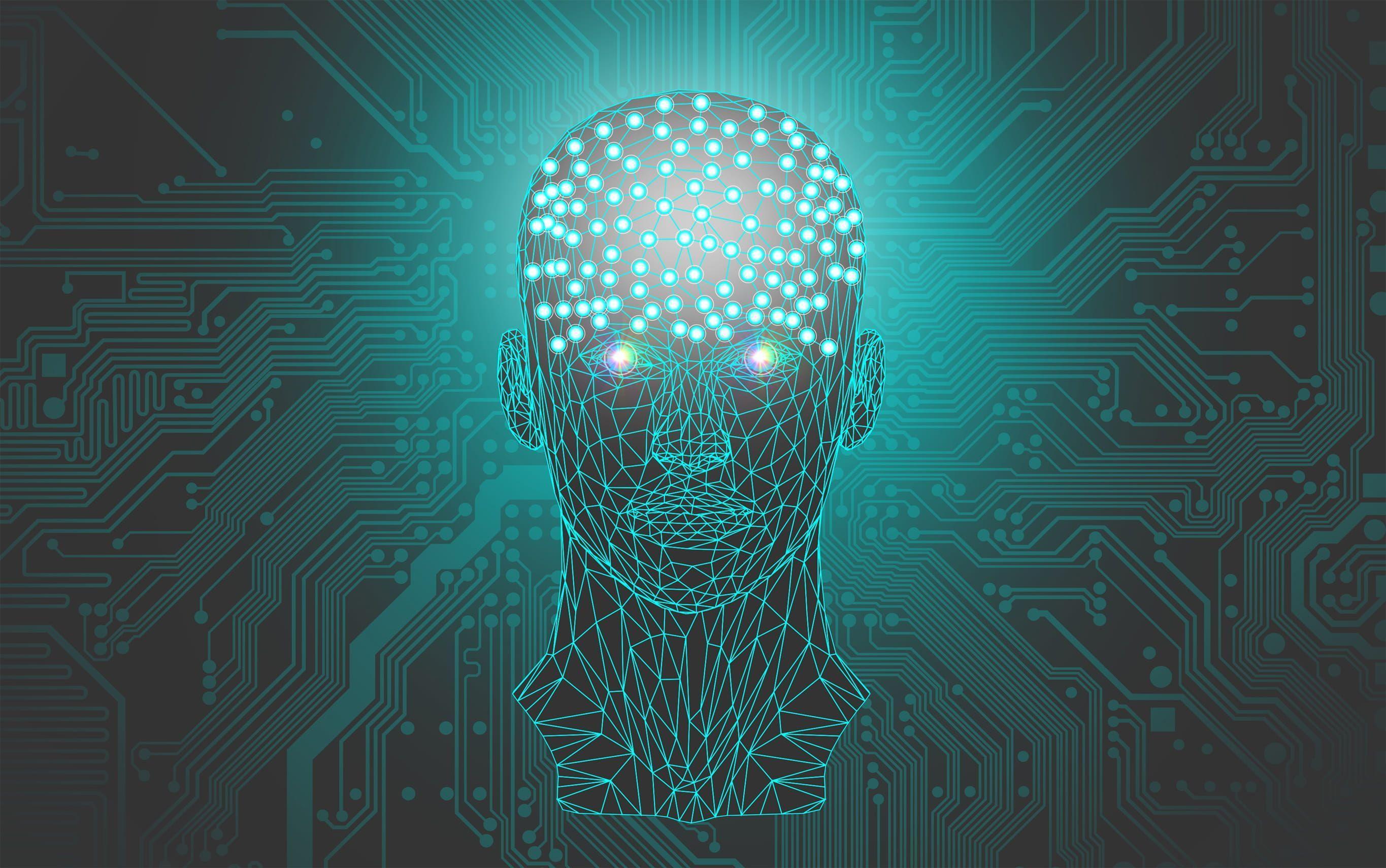
July 27, 2023
AI tools for research
I reviewed notes from seven YouTube video transcripts discussing AI tools for research. The sources covered various AI tools, including Perplexity AI, Research Rabbit, ChatPDF, String Car, Consensus, Copilot, AlphaFold, Tome, Chat GPT, Quillbot, and others. There was a reasonable amount of consensus among the sources, with some tools being mentioned multiple times. The sources were directly related to the query and provided insight into how AI tools can benefit researchers. Given the research, I have a moderate level of certainty about the recommendations.
Words
506
Time
2m 27s
Contributors
10
Words read
20.8k
Have an opinion? Send us proposed edits/additions and we may incorporate them into this article with credit.
Perplexity AI
Research Rabbit
ChatPDF
Copilot
AlphaFold
Tome, Chat GPT, and Quillbot
Various AI Tools
Jump to top
Research
 "10 INCREDIBLE AI Tools You Can’t Live Without - YouTube"
"10 INCREDIBLE AI Tools You Can’t Live Without - YouTube"
- The video title is “10 INCREDIBLE AI Tools You Can’t Live Without”.
- The video is presented by Andrew Ethan Zeng.
- It was published on May 30, 2023.
- The video description states that it discusses 10 free AI-powered tools that can make work more productive and efficient.
- Part 2 of the video is also available.
- The first tool discussed is called PDF GPT, which can analyze and summarize any PDF.
- Parrot AI can analyze audio and generate customized summaries and insights.
- Adobe Enhance can remove unwanted noise from audio recordings.
- InVideo AI can turn ideas into video instantly using an AI text-to-video workflow.
- Perplexity can answer detailed questions with links to sources.
- Stable Diffusion is a free image AI tool that allows users to create unique designs.
- Magic Eraser can remove unwanted objects from a photo.
- Tome can generate customized information based on a user’s interests.
- Prime Voice is an AI voice-over generator for audiobooks, blogs, etc.
- Reimagine is an AI-powered interior design tool.
- InVideo AI is a sponsor of the video.
- To use PDF GPT, a user can simply upload a PDF for analysis.
- Parrot AI can integrate into live or upcoming events to summarize discussions in real-time.
- Adobe Enhance is designed to turn audio recordings into studio-quality sound.
- InVideo AI offers AI text-to-video workflows, including an explainer video creator and Facebook ad video creator.
- Perplexity is a question-and-answer AI tool with links to sources for further information.
- Stable Diffusion is a free AI tool for creating unique designs.
- Magic Eraser can remove unwanted objects from photographs with a simple click.
- Tome can generate customized information and present it in a user-friendly format.
- Prime Voice AI generates natural-sounding voices for audio projects.
- Reimagine allows users to upload a photo of their living space and generate interior design ideas.
- InVideo AI allows users to create a video by entering a script, choosing templates, and adding graphics.
- PDF GPT can be used to summarize lengthy academic texts.
- Parrot AI has an “Ask Chat AI” feature to help provide answers to various inquiries.
- Adobe Enhance can be used to smooth out bad audio quality.
- InVideo AI also has a library of stock media to use in videos.
- Perplexity can generate code for specific applications.
- Stable Diffusion allows users to generate various images such
 "How To Use AI To Learn Your Research Field with Perplexity AI - YouTube"
"How To Use AI To Learn Your Research Field with Perplexity AI - YouTube"
- The video discusses a tool called Perplexity AI that can be used to learn about a specific research field and find relevant research articles.
- The tool can be used to ask questions about a topic, and it will return answers along with a list of sources to look at.
- The tool can pull from different sources, including academic literature, Reddit, YouTube, Wolfram Alpha, and Wikipedia.
- The video demonstrates how to ask a specific question about a research field, in this case, it was about “traveling wave ion Mobility” in separations.
- The video shows how Perplexity AI can be used to find sources related to the question and explains how to evaluate the sources returned when conducting research.
- The video also briefly discusses other AI tools for summarizing research articles, including Scholarcy and Paper Digest.
- The video outlines the importance of staying up-to-date with research in a particular field and offers a 30-day research jumpstart guide to help with the process.
- Overall, the video provides insights into how AI tools can be used to learn more about a research field and find the most relevant research, suggesting that AI has the potential to revolutionize the way researchers approach the process of conducting and synthesizing research.
- However, the video also acknowledges that the information provided by AI tools should be treated as a starting point, and researchers should evaluate sources themselves to ensure accuracy.
- The video uses jargon and technical terms that may be unfamiliar to those who are new to research, so additional background knowledge may be helpful.
- The video is aimed primarily at early-career scholars who are looking to improve their research skills.
- The transcript dates to 2023, suggesting the possible development of new AI tools or advancements in existing technologies in the future.
 "DeepMind’s AlphaFold AI: Doing Years Of Research In Minutes! - YouTube"
"DeepMind’s AlphaFold AI: Doing Years Of Research In Minutes! - YouTube"
- The transcript talks about an AI tool called AlphaFold, developed by research firm DeepMind, which can predict protein structures with high accuracy and speed.
- Protein folding involves creating a 3D object out of a string of letters and is crucial to understanding the function of proteins in living organisms.
- AlphaFold is considered a breakthrough because it can do in minutes what previously took years or even an entire PhD thesis to accomplish.
- The tool has the potential to revolutionize biological research by helping scientists develop new treatments for diseases and solve important problems such as plastic pollution.
- AlphaFold can be used in the field of paleoproteomics to study ancient proteins and learn more about extinct organisms.
- Scientists have used AlphaFold to unlock the mystery of the “demon duck of doom” and study how an ancient bird species went extinct.
- The tool could also be used to study DNA and help reconstruct information about the evolution of species or the movement of ancient populations.
- AlphaFold is considered a complete paradigm shift in the field of protein folding and has wide-ranging applications in biological research and beyond.
- Other AlphaFold-based projects are in development, and the potential applications of the tool are only beginning to be explored.
- The transcript mentions a separate project by the author on simulations that look almost like reality and provide a cheap alternative to real-world testing.
- The author mentions the website Weights & Biases, which offers a free demo that may be relevant to researchers looking for AI tools.
 "Top 5 AI Tools That Are BETTER Than ChatGPT, But Nobody is Using Them | Coding & Productivity Tools"
"Top 5 AI Tools That Are BETTER Than ChatGPT, But Nobody is Using Them | Coding & Productivity Tools"
Not used in article
 "9 New Ai Tools That Will BLOW YOUR MIND (Must See)"
"9 New Ai Tools That Will BLOW YOUR MIND (Must See)"
Not used in article
 "8 AI Tools that NO ONE is Talking About"
"8 AI Tools that NO ONE is Talking About"
Not used in article
 "Copilot - an AI tool for research papers - YouTube"
"Copilot - an AI tool for research papers - YouTube"
- The video introduces an AI tool called “Copilot” by SciSpace that helps with the explanation and understanding of research papers.
- Copilot is an AI-powered feature that summarizes a text and explains figures, equations, unfamiliar acronyms, and tables. It can also answer follow-up questions.
- The Copilot library allows users to search for research papers within their topic of interest and apply various filters such as PDF/open access, specific year ranges, article type, author, institution, etc.
- Copilot’s features include plagiarism detection, automated references, PDF downloads, and article suggestions.
- The platform has more than 270 million papers, 100,000 journal templates and one of the features within SciSpace.
- Users can create their own collection or library of research paper summaries and upload PDFs.
- Copilot can explain specific portions of a paper, including an abstract, a text, a figure, math/equations, and tables.
- The tool can answer follow-up questions and save all conversations between the user and the tool.
- Copilot can be used to search for specific articles or papers by applying various filters such as a specific year range and specific author/institution/publication.
- Copilot is integrated with Zotero, which allows users to import their literature review from Zotero into their Copilot library.
- Users can cite, share, and trace papers using Copilot.
- Copilot can provide feedback on how to improve the structure of the paper.
- Copilot traces papers by finding related papers, citations, and references that are associated with the paper.
- Copilot has a lot of features offered to its users such as understanding scientific papers, research papers, and technology journals.
- Copilot is a tool that can help students get deeper insights and meanings into the research papers which they read.
- Copilot can explain unfamiliar terms and concepts to students.
- Copilot is very user-friendly and saves users a lot of time.
- Copilot also provides an opportunity to connect with others working on similar topics, thus expanding the user’s network.
- Copilot is continuously reviewed and updated by the founders of SciSpace to improve the tool and make it more useful for students and researchers.
- Copilot is a great tool for students and researchers who want to quickly understand research papers and need to navigate through large amounts of academic literature.
 "These 4 Ai Tools Will Make You Superhuman - YouTube"
"These 4 Ai Tools Will Make You Superhuman - YouTube"
- The video titled “These 4 AI Tools Will Make You Superhuman” by Brett Malinowski discusses AI tools that can optimize productivity.
- Among the AI tools mentioned are Tome, Chat GPT, Quillbot, Superhuman, and Notion.
- Tome is a presentation builder that uses AI to generate text and images of presentations in less than one minute, which can be used for pitch decks, school projects, and anything that requires a presentation.
- Chat GPT is suggested for writing memos, drafting emails, and doing research. AI-generated content can be detected by Google and can affect SEO ranking, but quillbot can be used to paraphrase content.
- Quillbot is an AI-based paraphrasing app that employs natural language processing to reword texts by changing its tone, style, and length.
- Superhuman is an AI tool that optimizes email experience by showing users the most important or valuable emails based on user behavior. It has features such as the undo-send feature and tracking read emails.
- Notion is an AI note-taking app for teams and businesses. It is a comprehensive system that combines note-taking, document management, project management, knowledge management, and team collaboration in one platform. Notion AI can produce insights by analyzing data from notes, tasks, and projects to help teams make data-driven decisions.
- The video emphasizes that AI technology is built to aid productivity and enhance execution but notes that execution is where things get tough.
- The video suggests that the biggest opportunities of our generation right now are AI-powered technology, and execution of the ideas is where things get hard. Still, the use of AI tools and other productivity methods can optimize execution and save time in the process.
- There is a waitlist for Notion’s AI features, which are claimed to boost overall productivity by producing insights from data and providing predictions.
- The video also includes timestamps for each tool, a link to the AI Discord, the presenter’s Instagram account, and a link to book a strategy consultation with the presenter.
 "Future of AI | Future of Artificial Intelligence 2023 | AI Technology for Beginners | Simplilearn - YouTube"
"Future of AI | Future of Artificial Intelligence 2023 | AI Technology for Beginners | Simplilearn - YouTube"
- The video discusses the future of artificial intelligence across several industries, including healthcare, agriculture, finance, and education.
- It identifies the three types of AI: weak AI, which performs specific tasks like Apple’s Siri; General AI, which performs tasks like a human; and super AI, which is more capable than a human.
- The transcript outlines that AI has revolutionized industries across all sectors.
- There is a debate about potential impacts of AI on individuals; people are worrying about losing their jobs as AI continues to advance. While AI has replaced certain occupations, it has created more jobs for humans.
- The global artificial intelligence market will reach 267 billion dollars by 2027.
- The transcript mentions that the development of strong AI will take a lot of time, while the development of artificial general Intelligence (AGI) is expected to accelerate within the following 10 years.
- Research suggests that there is a 25 percent probability that by 2023 AI will resemble humans in terms of thinking capacity.
- The transcript identifies how AI is used to identify diseases in healthcare, helping healthcare firms and their patients make better treatment and lifestyle decisions.
- AI is used in agriculture to improve yields and reduce the costs of inputs like water and fertilizer.
- The transcript mentions that AI is helping in the fight against climate change.
- AI algorithms can interpret vast amounts of data from finance, media, and journalism to deliver instantaneous research or discoveries.
- Smart robot advisors in finance, insurance, legal, media, and journalism sectors will deliver instantaneous research or discoveries.
- AI and machine learning will become more prominent in the consumer market, which will immediately affect how well web development functions.
- Virtual assistants or chatbots will provide professional advice.
- AI is expected to impact 60% of firms.
- AI technologies are transforming many industry sectors - from factories and agriculture to banks and the military.
- Autonomous vehicles are set to play a more significant role in the wider automotive industry, and smart robots will increasingly help automate repetitive and manual tasks.
- Robotics and AI will increasingly enable real-time and remote monitoring and control of assets and operations.
 "BEST AI TOOLS FOR RESEARCHERS 2023! 🔥 TOP FREE AI TOOLS FOR RESEARCH - YouTube"
"BEST AI TOOLS FOR RESEARCHERS 2023! 🔥 TOP FREE AI TOOLS FOR RESEARCH - YouTube"
- WiseUp Communications published a YouTube video entitled “BEST AI TOOLS FOR RESEARCHERS 2023! 🔥 TOP FREE AI TOOLS FOR RESEARCH.”
- In the video, Niha Agrawal talks about how researchers can use AI tools to simplify the writing process.
- Agrawal recommends five free AI tools.
- Research Rabbit is an AI tool that helps researchers to make literature reviews quicker and more effective.
- ChatPDF allows researchers to interact with PDF documents by asking questions and receiving summaries of articles.
- String Car is designed for academic writing and helps researchers ensure their writing is grammatically correct.
- Consensus is an AI-powered search engine that retrieves scientific research papers to provide answers to scientific questions.
- The video recommends using Pledge.AI to check research papers for plagiarism, and the company offers a free service for basic plagiarism checks.
- Agrawal encourages viewers to enroll in her research paper writing course to learn how to write a research paper from scratch.
- WiseUp Communications has produced other videos on how to conduct scientific research that may be relevant to researchers.
- Agrawal shares additional videos on choosing a research topic, downloading research papers for free, and beginning research from scratch.
- The free version of string car corrects up to 5000 words, but there is a paid version as well.
- Pledge.AI compares articles through a wider database and even with other scholarly articles for a fee.
- Agrawal emphasizes that no AI tool can help you write a research paper from scratch.
- At the end of the video and in the description, Agrawal gives a link to her course for learning how to write a research paper from scratch.
 "Top 10 Mind Blowing Artificial Intelligence Tools You Need to See Now!"
"Top 10 Mind Blowing Artificial Intelligence Tools You Need to See Now!"
Not used in article
💭 Looking into
Applications of AI tools in research
💭 Looking into
Top 5 AI research tools for beginners